
Reasons and solutions for why YouTube on mobile phone can be opened but cannot be played
When you open YouTube on your phone, the interface loads normally but the videos don't play, which is confusing. Whether you're trying to relax or find useful information, having issues like this can interrupt your experience. This article will analyze the common causes of this problem for you and provide a variety of solutions to help you quickly resume normal viewing.
1. Network connection problem
Reason: Weak or unstable network signal is the main reason why the video cannot be played.
Solution:
Check whether the Wi-Fi or mobile data connection is working properly.
Restart the router or switch to a more stable network.
Try using other applications to test whether the network is available.
2. YouTube app caches too much
Reason: Failure to clear the cache for a long time may cause the application to run slowly or even fail to play videos.
Solution:
Open phone settings > Application management > Find YouTube.
Select "Storage & Cache" and click "Clear Cache".
If the problem persists, try "Clear Data" and log in again.
3. The application version is too old
Reason: The old version may have compatibility issues or has been officially discontinued support.
Solution:
Open the App Store, search YouTube, and check for updates.
If an update is available, click Update and restart the app.
4. Video copyright or regional restrictions
Reason: Some videos may not be playable due to copyright or regional restrictions.
Solution:
Try switching to other videos to confirm whether it is an issue with individual videos.
If there are regional restrictions, you can try using a VPN to change your IP address.
5. Mobile phone system problems
Reason: The mobile phone system version is too low or there are unknown errors that may affect the operation of the application.
Solution:
Check whether the mobile phone system needs to be updated and install the latest version.
Restart your phone and clear other apps running in the background.
6. YouTube server failure
Reason: Server issues may prevent some users from playing videos properly.
Solution:
Check if YouTube is working properly on other devices.
Visit a social media or network status checker tool to see if YouTube is down.
in conclusion
The problem of YouTube on mobile opening but not playing can be caused by a variety of reasons, ranging from network connection to app issues to server failure. Through the steps in this article, you can troubleshoot and solve the problems one by one. If the problem is still not resolved after trying the above methods, you can contact YouTube support team for further assistance. I hope this guide can help you quickly restore a smooth viewing experience!
-

JPG/PNG to MP4 Converter Software Recommendations: Free and Paid Options
Convert JPG or PNG images to MP4 videos! This article recommends 5 excellent image to video conversion tools, including FFmpeg, Kapwing and Animoto, suitable for the needs of various users.author:Azura Release time:2024-11-25 -
![5 excellent split-screen video editors recommended [free and paid] to quickly splice videos](https://images.video-x-ware.com/uploads/20241125/674427a9ea16e.jpg)
5 excellent split-screen video editors recommended [free and paid] to quickly splice videos
Explore 5 excellent split-screen video editors, whether it is the free DaVinci Resolve or the powerful Premiere Pro, this article will help you easily splice videos and create exciting content!author:Azura Release time:2024-11-25 -
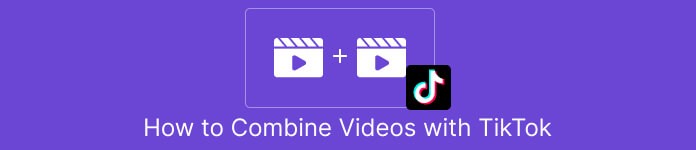
How to Easily Splice Videos on TikTok: Complete Tutorials and Tips
When posting great video content on TikTok, sometimes you may need to stitch together multiple video clips into one smooth video. Whether you're creating creative challenges, sharing travel journals, or combining multiple performances, learning how to stitch together videos on TikTok will make it easy for you to create professional-grade content that attracts more viewers. Fortunately, TikTok offers easy-to-use video editing features to help you accomplish this task quickly.author:Azura Release time:2024-11-25 -

How to Trim MP4 Videos Easily on Computer: 3 Simple Tutorials and Recommended Software
In the era of digital media, the MP4 format has become one of the main formats for video editing and sharing. Whether you are making short videos, trimming unwanted segments, or adjusting the length of your videos, learning how to easily trim MP4 videos is a must-have skill for every video creator. Fortunately, trimming MP4 videos on a computer is not complicated, and many software and tools provide easy operation interfaces and efficient processing capabilities.author:Azura Release time:2024-11-25 -

Recommended websites that compress video size but not image quality for free online
In daily life, we often need to upload or share videos, but large file sizes may cause slow transfer speeds or take up storage space. Many compression tools will significantly reduce image quality, which is obviously not an ideal choice. So, are there any websites online that can compress video size for free without sacrificing image quality? This article will recommend you several efficient and reliable online tools to help you solve this problem easily.author:Azura Release time:2024-11-20 -

How to convert YouTube to WAV
Want to convert YouTube videos to high-quality WAV format audio? Whether it is for better sound quality or for audio editing, the WAV format is popular for its lossless nature. In this article, we will introduce a simple method on how to convert YouTube to WAV files, helping you quickly get the audio content you need.author:Azura Release time:2024-11-20 -

How to Repair Corrupted PowerPoint Files
PowerPoint is a commonly used tool in our daily work and study, but file corruption problems occur from time to time. It can be frustrating when you can't open an important presentation. However, don’t worry, repairing corrupted PowerPoint files is not as complicated as you think. This article will introduce you to several simple and effective methods to help you quickly recover file contents and avoid the trouble of data loss.author:Azura Release time:2024-11-20 -

How to combine multiple MP4 video clips into one file
When producing video content or organizing materials, you often need to seamlessly splice multiple MP4 video clips into one file. Whether you're creating a home movie or putting together footage for a professional project, choosing the right tools and methods is crucial. This article will introduce you in detail how to merge multiple MP4 files into one file quickly and efficiently, and provide you with solutions for different platforms.author:Azura Release time:2024-11-20 -
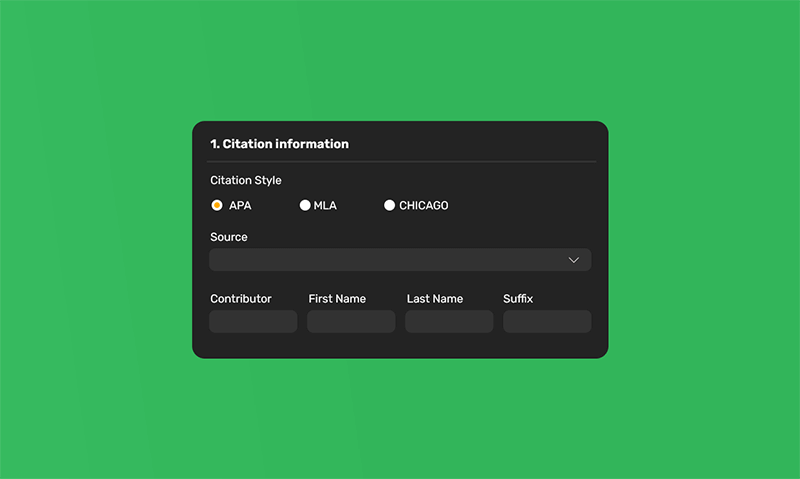
How to cite a video in APA format: APA format explained
With the popularity of online videos, citing videos has become an important skill in academic writing. Whether it's online classes, YouTube videos, documentaries or movies, video materials can provide powerful support for your research.author:Azura Release time:2024-11-19 -

How to Find Specific Action Videos: The Quick and Effective Way
Action videos have always been a popular choice among movie fans and video enthusiasts. From thrilling battle scenes to thrilling car chases, action videos attract a large number of viewers with their high-energy rhythm and rich visual effects.author:Azura Release time:2024-11-19





